In this post we will look at:
- the Sample on the back of the cartridge box
- a visual reference of all of the primary images and a PDF download
- a visual reference of all of the phrases and a PDF download
- handbook page information
- a link to the handbook PDF
- the cartridge table of contents with page numbers
This sample is just a sprinkling of the images, phrases and silhouettes included on the cartridge but it does reveal that the phrases are very mother-centric and also gives you a sense of the font they use.
You can download a PDF copy of the Florals Embellished Image Reference Sheet by clicking the link below. If you
would like to
share this information
on your blog, instead of copy and pasting this info, please post a
link to my site.
Next, let's take a look at all of the phases on this cartridge. Below you can see all of the phrases in color and already layered which gives you an idea of what they look like completed.

You can download a PDF copy of the Florals Embellished Phrase Reference Sheet by clicking the link below. If you
would like to
share this information
on your blog, instead of copy and pasting this info, please post a
link to my site.
This image has a total of 7 layers to cut including the shadow. To duplicate this image, that means 7 different colored sheets of paper. The result is a beautifully detailed embellishment. There is also a phrase (as discussed earlier) and a two layered silhouette. Below is an example of the silhouette which I found on the Created by Honeybee blog. It is just 2 layers and is simplistically elegant.
Here is a link to the Florals Embellished handbook PDF. Below you will find a "table of contents" for Florals Embellished. It has every image and phrase you will find on the cartridge along with its corresponding page number. If you find any errors in the spreadsheet, please let me know so I can make corrections. If you would like to share this information on your blog, instead of copy and pasting this info, please paste a link to my site. The spreadsheet below is a JPEG but you can download a PDF version by clicking here:
Thanks so much for popping in. Let me know what you think about
this cartridge and if you would like a specific cartridge covered on my blog.













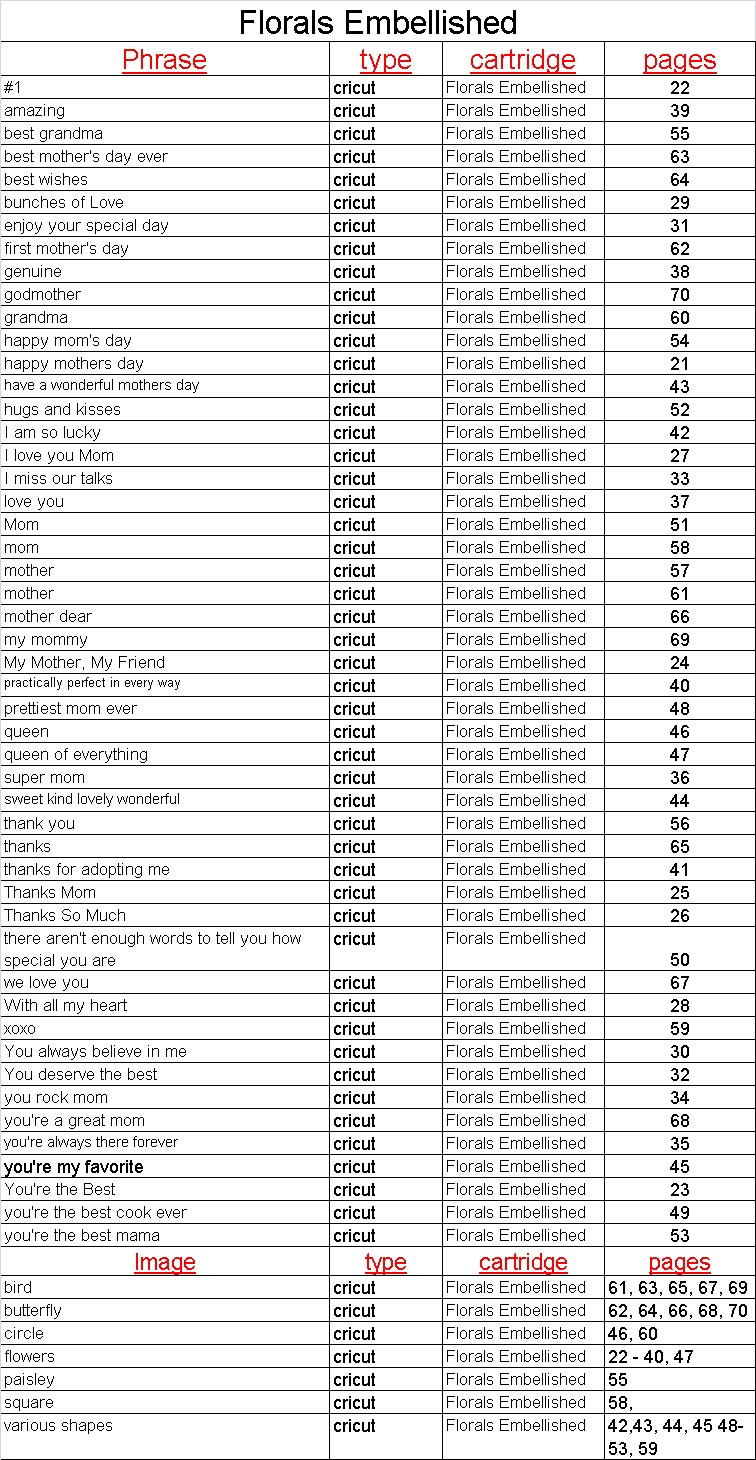
This is awesome! Thanks so much.
ReplyDelete