My first entry was an introduction to altering Cricut die cuts without the use of Cricut Craft Room, Design Studio nor Gypsy. In that post I used the "family" image from the Cricut Cartridge "Pack Your Bags" as a test case for my changes. My goal was to change the big sister to a little sister and the little brother to a big brother so that the family matched the demographics of my own family.
In that entry, I took you through the trial and error process. I wrote about both my failed attempts, and successful, in hopes that this would help you approach your project changes in the right mind set. I began the post thinking I could make my modifications in one way and ended the post understanding that I needed to look at the process with the layers, substitutions and replacement cuts mapped out prior to dissection.
My second entry followed the strategy mentioned above, still using the "family" image from the Cricut Cartridge "Pack Your Bags" as a test case. I did not include my miscalculations and accidents in this post, but rather wrote a step by step process for altering an image successfully. I included a cut summary and many photographs to help you see the process clearly so you could apply it to any image in a similar manner.
That entry left the "family" image at their vacation destination. Bon Voyage "family" - I hope you stay away for a nice long holiday because I'm tired of looking at you!
In this post we will look at a variety of other projects that I have altered and briefly discuss how these changes were made. I will also talk about how tinkering with layers and images can open up so many more cut designs, dare I say opportunities, to the Cricut user.
This first example is from the Cricut cartridge, Kate's ABCs on page 40.
To assemble this sweet little purse you will need to cut 6 different images from 3 layers. The Base image is the purse background, the Base +shift is the front bottom, Layer1 is the front top, Layer1 +shift is the large flower embellishment base, Layer2 is the purse handle and 2 elements for flower layers, Layer2 +shift is the top layer of the leaves. |
| This adorable example was made by the design team at My Paper Crafting. |
Above is an example of the die cut fully assembled in a similar design as the book lays out for us. I love how they switched Layer1 to patterned paper to give the die cut a more lively look.
 |
| This fabulous card was created by Cristi and Sandra Rosario at 365 Days of Cricut. |
I made the next example by modifying the assembly. I didn't cut an element nor did I change a layer size. This is a very small adjustment compared to the changes made to "the family" in my prior posts, but it gives you an idea of how little you can do to make a design into something different.

I cut out the purse elements as if I were going to make the standard design but I used a different color scheme. I cut layer 1 and 2 in two different colors of paper so I had multiple flowers and purse handles in pink and green.
Instead of adhering one layer on top of another to make a single die cut, I used Washi tape to create a hinge at the bottom of the purse between the base and the front bottom piece.
I made the cut at 3", so this little purse is actually the size of a gift enclosure card. I used a rub on for the hello and outlined it with a white pen.
I flipped the front bottom piece (Base +shift) over so that the guide lines (Cricut automatically cuts tiny guide lines so you know where to place each additional layer) were on the inside of the flap. I decided not to use the front top piece which is supposed to be the purse flap. I added rickrack in its place and outlined it to create the look of ruffles. Instead of using the leaves from Layer 1 and 2 +shift, I cut out a heart in the same color cardstock as I used for the purse handle. I felt like their leaves were too matchy, matchy and I wanted to transform the purse into a different look.
I think it is the purse hardware that gives this card a truly original feel. For one of the charms, I covered a piece of washi tape with an epoxy sticker and trimmed around the edges. I punched a hole into the epoxy and hung it on a lobster claw. I also added one of the flowers from Layer1 and a pearl glued to a jump ring. The final product is an enclosure sized purse card which was made from the same Cricut image elements as the other examples, but the look is quite different.
In the next example, I did a layout with four different stroller photos. The title read "Out in the Stroller." I wanted to make the 2 "L's" in the word stroller to look like little baby carriages so I combined 2 different cartridge cuts to make my own version of a stroller.
The wheels and the stroller bed come from the baby buggy image on page 71 of the Stretch Your Imagination cartridge.
I cut the base image then trimmed off the handle, heart, shade and wheels so I was left with just the bed of the carriage. I trimmed off the top half of the carriage bed so I was left with the bottom horizontal portion of my "L". I re-attached the wheels with shorter "legs" so the bottom part of the "L" wasn't elevated.
In this next layout, I had a lot of photographs of the twins wearing these adorable hats. I wanted to create one layout that showcased their collection of lids rather than a bunch of different pages. I tied the design together by re-creating the bumble bee and ladybug hats and including them in the title. This was a pretty simple adaptation once I found a hat that would work.
HINT: FINDING IMAGES QUICKLY...You can go to My Cut Search to look for particular images amongst all of the Cricut cartridges ever made. If you type in the word "hats," My Cut Search will give you a list of all of the cartridges that have hats. They have pictures of every handbook page so you can see the images right there on their site instead of going through all of your own handbooks page by page.
I used my Cricut Cartridge Table of Contents MASTER spreadsheet (the link is for the Simply Charmed T of C only.) to locate all of the hats I have in my collection of cartridges. I assembled all of my cartridge table of contents into a single worksheet with 1 spreadsheet for images and 1 for phrases. I use the "find" feature to locate a keyword; the spreadsheet tells me the cartridge name and the page number so I can quickly find the image in my handbooks. To download all of the Cricut Cartridge Table of Contents Spreadsheets I have posted, look on the right sidebar near the top of the page.
This last example is also a simple one. Now there are some modifications that cannot be done by hand like the "MY MOM THINKS I'M RAD" t-shirt below which was done in Design Studio. However, I did create the tutu skirt by hand with the "Once Upon a Princess" cartridge. I cut the Base +shift image on page 30, twice. One time in light pink and one in hot pink; then I split each skirt at the ruffle and layered them staggering by color. The light on dark stagger mirrors the sheer hot pink tulle over the light pink skirt in the photos..
The truth is that when you buy a new Cricut cartridge, you are not just buying a collection of artwork, fonts, tags, cards, phrases, borders and/ or charms (etc, etc.). You are also buying image accessories and project potential. I'm gonna be honest, I did not buy "Just Because Cards" for its witty puns, (uh.. uh.. ummmmm [clearing of the throat]) or because I am a big card maker. I bought it because I loved that vintage car, the old school bicycle, the tree swing and that beat up truck (helllll-ooo ....loooove it!)
The minute I saw those images, I thought "I've got to change my life so I can take pictures that will go with those die cuts!" Come on - you know what I am talking about... So the next time you are looking at your stash of cartridges and you think that you wasted your money buying a cartridge because you have never used it/used only once; take a second look. You may have a treasure trove in there. There may be phrases and images that could take your paper crafting to a whole new level. That.... or maybe they will inspire you to change your life into something that will provide you with the material to use those cartridges. Maybe you'll move to a farm so you can use your Country Living cartridge or put on platform shoes and boogie so you can get some mileage from Groovy Times. The possibilities are only limited by Provocraft's ability to generate new products and your imagination.


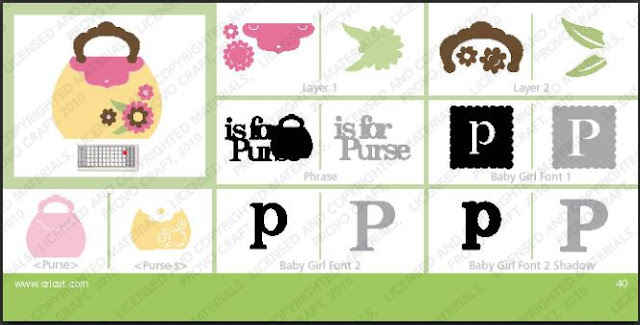











Thank you, thank you for a wonderful wealth of information!!!! I have over 300 carts and am always finding such "neat" stuff on the inside of them!!! Graphically Speaking as oodles of great "extras" along with great sayings. Great job, teach!!!
ReplyDeleteThanks so much Linda and I agree, Graphically Speaking is Awwwwe-some. It is such a "sleeper" cartridge too. I think I might need to do my next cartridge overview on it. Over 300 cartridges! I'm super envious. I wish I had a collection like that.
DeleteAwesome TFS
ReplyDeleteAppreciate your tutorials!
ReplyDelete